
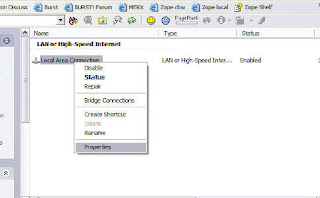
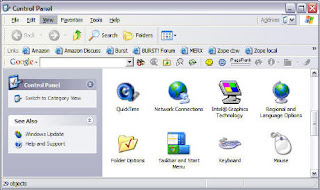

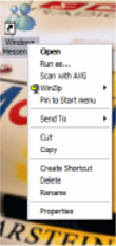

NetMeeting is still shipped as a standard part of XP (even though Microsoft has tried to deemphasize it and push Windows Messenger instead as the personal video calling program of choice). NetMeeting operates on XP much the same as on other operating systems and is fully cross operating system compatible.
A number of gotchas of note:
No shortcut is automatically created for NetMeeting on XP -- to run NetMeeting ( and configure a shortcut) use Start - > Run -> conf.exe
No downloadable or resource kit created version will install on XP (or Windows 2000 for that matter). The control features provided in the resource kit version are available as group policies -- the Group Policy Editor can be accessed by using Start - > Run -> gpedit.msc (on XP Pro only -- it should be possible with some investigation to determine register entries/values and duplicate the changes on XP Home but I have not actually done this).
Windows Messenger does not by default have the "Start NetMeeting" command that Messengers on other operating systems have -- it has been replaced by a "Start Camera" command which attempts to start a Messenger video call.
Putting Windows Messenger into Win2000 compatibility mode will bring back the "Start Netmeeting" command ( and remove the "Start Camera" command). To manage compatibility right click on a Messenger shortcut (with Msn Messenger 5.0 the shortcut for some strange reason does not have the Compatibility option -- it is necessary to find the executable and perform the same operation) :
select Properties, then Compatibility:
Messenger should then be restarted.
MSN Messenger 6.0 on XP has no mechanism that I could find to allow it to have the "Start NetMeeting" command.
Windows Messenger 5.0 can be made to have the command but a registry change is required.
Set HKEY_LOCAL_MACHINE\SOFTWARE\Policies\Microsoft\Messenger\Client
"DisableNM", DWORD, to 0 (Jonathan Kay has a registry file that does this).
In order to allow incoming NetMeeting calls (including those initiated via the "Start NetMeeting" command) the built in XP firewall on pre SP2 must be disabled or tcp 1503 and tcp 1720 configured to pass through. On SP2 NetMeeting must be configured as an "exception". To manage the XP firewall use the "Network Connections" control panel applet:
Right click the Local Connection:
Select "Properties", "Advanced"
Many cameras for XP do not have the required (old style) VFW drivers and cannot be used directly by NetMeeting. A number of different work arounds have been used:
No comments:
Post a Comment